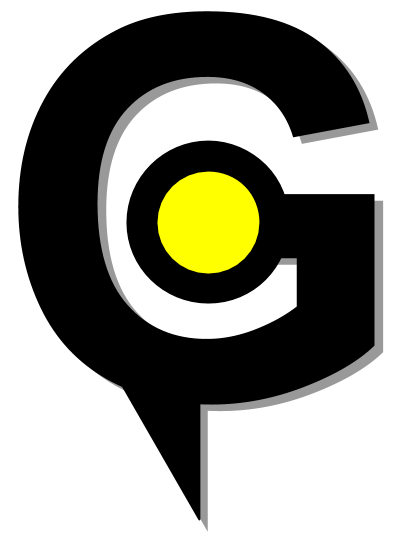API Overview¶
Installation¶
PyPi Install¶
To install Geocoder, simply:
$ pip install geocoder
GitHub Install¶
Installing the latest version from Github:
$ git clone https://github.com/DenisCarriere/geocoder
$ cd geocoder
$ python setup.py install
Examples¶
Many properties are available once the geocoder object is created.
Forward Geocoding¶
>>> import geocoder
>>> g = geocoder.google('Mountain View, CA')
>>> g.geojson
>>> g.json
>>> g.wkt
>>> g.osm
...
Reverse Geocoding¶
>>> g = geocoder.google([45.15, -75.14], method='reverse')
>>> g.city
>>> g.state
>>> g.state_long
>>> g.country
>>> g.country_long
...
House Addresses¶
>>> g = geocoder.google("453 Booth Street, Ottawa ON")
>>> g.housenumber
>>> g.postal
>>> g.street
>>> g.street_long
...
IP Addresses¶
>>> import geocoder
>>> g = geocoder.ip('199.7.157.0')
>>> g = geocoder.ip('me')
>>> g.latlng
>>> g.city
Command Line Interface¶
Basic usesage with CLI
$ geocode "Ottawa, ON" --provider bing
Saving results into a file
$ geocode "Ottawa, ON" >> ottawa.geojson
Reverse geocoding with CLI
$ geocode "45.15, -75.14" --provider google --method reverse
Using JQ to query out a specific attribute
$ geocode "453 Booth Street" -p canadapost --output json | jq .postal